Macro photography is underused by many amateur photographers. Professional photographer use macro photography to take extremely high quality macro photos that impress their viewers. Here are some facts about such macro digital photos.
We have all seen macro digital photos even if some of us did not realize that they were such. The two most common macro digital photos objects are flowers and insects. But macro photography is not limited to these objects. Creative photographers take macro photos of objects that you would never think of – and create astonishing digital photos. For example taking a macro photo of a simple screw that is half way screwed in a piece of wood can be an amazing digital photo if taken using the right techniques of lighting and macro photography.
So what is macro photography? There are many definitions that can be used. The most intuitive one is simple: digital photos that are taken from very close to the objects. Another definition is digital photos that present objects in real life sizes when printed on a 4X6 paper. Yet another definition extends this to a real life size (1:1 ratio) or better (i.e. bigger than in real life).
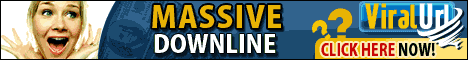
Professional photographers use special equipment that was designed specifically for macro photography. Special lenses, lens tube extenders, flash units such as ring flashes and more are used. There is no doubt that such equipment can help specially in scenes that are hard to photograph. But even the cheapest digital pocket camera is capable of pretty good macro photography if only used right by the photographer.
Practically all digital cameras can be put in a “macro mode”. Usually this mode is illustrated as a “flower icon” (probably because flowers are the most common object for macro photography). When you put the camera in a macro mode – the camera optimizes its settings for the best macro digital photo. If your camera allows manual control of some of its settings (like aperture and focus) you can improve the quality of the photos further more.

In macro mode the digital camera will set a wider aperture in order to achieve a narrower depth of field. This helps create a macro photo that is focused on a very close item with its background blurry. The camera will also optimize its focusing algorithms to focusing on a very close object. In fact in macro mode it will be hard to make the camera focus on objects in normal or infinite distances.
Some cameras also set the flash intensity to lower since the object is close less flash light energy is needed to light up the scene. Macro photography lighting is a complicated issue due to the close proximity of the object to the lens. A right angle, source and intensity of the flash are hard to achieve. For that reason it is always better to take macro digital photos in a highly lit environment like in daylight.
In conclusion – like most other photography techniques it is important to use macro photography in the right scenarios. It also takes a lot of practice to achieve high quality macro digital photos. For example if you want to get a macro photo of a bee on a flower – you need to learn how to lock the camera focus – press the shutter button half way while all the settings are set and wait for that bee to show up. Also take as many photos as you can so hopefully one of them will be the perfect one you were aiming at. Go out and start taking macro photos to practice your skills. It is a good idea not to limit yourself to flowers and insects, anything can be a good object, a nail, a screw or a piece of candy.
Article Source: http://www.articlerich.com
This article can be reprinted only if the resource box including the backlink is included. Find more on photo printing and photography is on printrates.com - a place about Canon cameras and printing Ziv Haparnas writes about practical technology issues.

















.jpg)
.jpg)


















